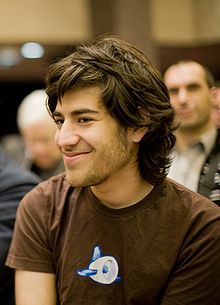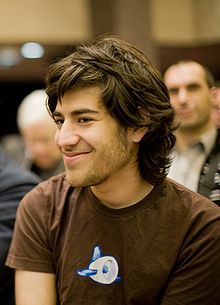
Aaron Swartz was a computer programmer, writer, political organiser, hacker, and hacktivist of note. Amongst other accomplishments he founded Watchdog.net, “the good government site with teeth,” to aggregate and visualize data about politicians, was a co-founder of the Progressive Change Campaign Committee and Demand Progress; with Virgil Griffith he worked on Tor2web, an early (2008) HTTP proxy for Tor-hidden services and with Kevin Poulsen he created Dead Drop (now known as “Secure Drop”), a mechanism allowing whistleblowers to send files to the media anonymously. He was prosecuted for making the data in JSTOR, a digital repository of academic journal articles, available to users for free. He refused a plea bargain that would have seen him serve 6 months in a low-security prison, preferring to make the authorities justify the prosecution. He faced a possible 50 years of imprisonment and $1 million in fines, for pursuing the hacker belief that all information wants to be free. Swartz committed suicide on January 11, 2013. After his death, federal prosecutors dropped the charges. [Thanks to Wikipedia.org for the above.] He was a champion for freedom, in the best hacker tradition, and nine years ago he wrote the following manifesto.
Guerilla Open Access Manifesto
Information is power. But like all power, there are those who want to keep it for
themselves. The world’s entire scientific and cultural heritage, published over centuries
in books and journals, is increasingly being digitized and locked up by a handful of
private corporations. Want to read the papers featuring the most famous results of the
sciences? You’ll need to send enormous amounts to publishers like Reed Elsevier.
There are those struggling to change this. The Open Access Movement has fought
valiantly to ensure that scientists do not sign their copyrights away but instead ensure
their work is published on the Internet, under terms that allow anyone to access it. But
even under the best scenarios, their work will only apply to things published in the future.
Everything up until now will have been lost.
That is too high a price to pay. Forcing academics to pay money to read the work of their
colleagues? Scanning entire libraries but only allowing the folks at Google to read them?
Providing scientific articles to those at elite universities in the First World, but not to
children in the Global South? It’s outrageous and unacceptable.
“I agree,” many say, “but what can we do? The companies hold the copyrights, they
make enormous amounts of money by charging for access, and it’s perfectly legal —
there’s nothing we can do to stop them.” But there is something we can, something that’s
already being done: we can fight back.
Those with access to these resources — students, librarians, scientists — you have been
given a privilege. You get to feed at this banquet of knowledge while the rest of the world
is locked out. But you need not — indeed, morally, you cannot — keep this privilege for
yourselves. You have a duty to share it with the world. And you have: trading passwords
with colleagues, filling download requests for friends.
Meanwhile, those who have been locked out are not standing idly by. You have been
sneaking through holes and climbing over fences, liberating the information locked up by
the publishers and sharing them with your friends.
But all of this action goes on in the dark, hidden underground. It’s called stealing or
piracy, as if sharing a wealth of knowledge were the moral equivalent of plundering a
ship and murdering its crew. But sharing isn’t immoral — it’s a moral imperative. Only
those blinded by greed would refuse to let a friend make a copy.
Large corporations, of course, are blinded by greed. The laws under which they operate
require it — their shareholders would revolt at anything less. And the politicians they
have bought off back them, passing laws giving them the exclusive power to decide who
can make copies.
There is no justice in following unjust laws. It’s time to come into the light and, in the
grand tradition of civil disobedience, declare our opposition to this private theft of public
culture.
We need to take information, wherever it is stored, make our copies and share them with
the world. We need to take stuff that’s out of copyright and add it to the archive. We need
to buy secret databases and put them on the Web. We need to download scientific
journals and upload them to file sharing networks. We need to fight for Guerilla Open
Access.
With enough of us, around the world, we’ll not just send a strong message opposing the
privatization of knowledge — we’ll make it a thing of the past. Will you join us?
Aaron Swartz
July 2008, Eremo, Italy


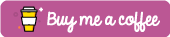



 Posted by Martin X
Posted by Martin X