
Murmuration near Gretna, by Jim Duncan. Borrowed from bbc.com

Murmuration near Gretna, by Jim Duncan. Borrowed from bbc.com
Disclaimer: I never ever break the law. Any suggestion that I do so, regularly and in flagrant disregard of conventional norms, is unintended and all I can say in my defence is that you must have misunderstood what I’ve written (I often write fiction – maybe this blog entry is fiction. Lies, lies; all is lies!). Anyway, don’t never do wrong!! (was that a double negative?)
I hate buying DVDs. Bittorrent is beautiful, it takes away all that parting with money nonsense. But another way to get cool videos is having friends who buy DVDs then lend them out to their friends. Including you! Except you don’t watch the thing once then give it back – you riiip it first!
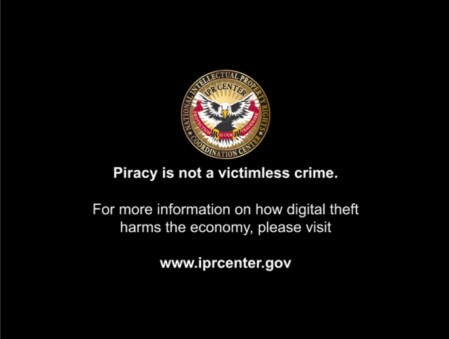
Don’t copy DVDs! Not only is it illegal, it’s not a victimless crime. Think of the poor movie stars, the directors, the multi-millionaire producers. And the children! Won’t somebody please think of the children? [image shamelessly borrowed from the Intellectual Property Rights Center (whoever they are). Don’t sweat it, IPRCENTER, you can have the image back when we’ve finished using it…]
Now for the bad news (so far as most of you are concerned – it’s a Linux program!!! Ha! Ha! Ha! Linux FTW!! If you want to learn how to rip DVDs with Windows or Mac, you’ll have to look elsewhere. But don’t give up the hunt too quickly. Tenacity is a great quality for a pirate, hacker, oil-field surveyer, just about anyone to have. And if that doesn’t work out for ya, get yerself a Linux OS. Ubuntu is my favourite (also my first, so I may be biased) but there are lots of other distros to try.
Okay, so you have Linux (Ubuntu! Ubuntu! Choose Ubuntu!) installed. Now you need a DVD ripping software. My personal choice is dvd::rip, despite its stupid name. It’s a stupid name because those dumb double-colons stop you from installing the program via the command line (ie sudo apt-get install application-x). But the Ubuntu Software Centre will find it easily enough, or the package manager of whatever Linux distro you’ve installed. Tell it to install, and in a jiffy dvd::rip will be downloaded and installed, stupid double-colons and all (depending on how fast your internet connection is and how long you consider a jiffy to be).
If, for some reason, your distro installation system doesn’t find dvd::rip, you can find downloads in various formats here.
Okay, you have dvd::rip installed on your system and you have a DVD you want to rip. We’re nearly there: all you gotta do is to stick in the DVD and rriiiip it.
Insert the DVD, then run dvd::rip. Under the File menu, click on New Project. The next screen will want some storage path information. By default the project is called unnamed. If you change it in the Project name box, it will automagically change in the other boxes too. Note that the files created by dvd::rip will appear in a sub-directory of your home directory. Now click on the button labelled +create project. dvd::rip will want to know where to put the *.zip file. For this example, I’m ripping the DVD of the movie The Departed, so I called the project “departed”. So dvd::rip wants to know where to put the file departed.rip file. I generally just stick them in my home directory. Choose where you want your *.rip file to be stored, then click OK.
Now the program wants some info about the DVD device you’re using. Generally leave this as it is, unless you’re using an external or non-default DVD device. You’ll be offered a ripping choice: Copy data from DVD to harddisk before encoding or Encode DVD on the fly. I choose the first because it is quicker and puts less strain on the DVD devices. It also enables “interesting features”, but I haven’t explored these yet.

So, you’ve selected the DVD device and ripping mode. Now click on the greyed-out button RIP Title. This brings you to a new screen. There’s a big empty space here which will fill with the DVD’s contents when you click the button Read DVD table of contents. Click it.
A list of the table of contents will be printed to the screen. In the case of The Departed it’s pretty obvious which particular title you want to rip: there are only 2 options, and one is only 1 second long. So title 2, all 2 hours and 25 minutes of it, is the one you want.

Sometimes choosing is more difficult. Generally, the longer item is the one you want. Sometimes though. a sneaky attempt at “copy protection” (hah!) presents you with a long list of titles of almost identical lengths. There’s a pretty easy way of working out which title is the one you want to rip. I will explain how to get past this ridiculous attempt at “copy-protection” later*. But, to continue with this example, it’s clear which track you want to rip. So high-light it (by clicking on it) then click on Rip selected title(s)/chapter(s) near the bottom of the screen. The status bar at the bottom of the screen will start turning orange – the more orange you can see, the more of the DVD has been ripped. So now it’s a waiting game. Large files can take 45 minutes or more ro rip! So now’s a good time to make some coffee, maybe watch some TV show you downloaded from the internet, you naughty pirate, you!
When the ripping is done, the status bar at the bottom of the screen will not be orange any more. It will be clear, except for some text telling you how much free space you have left on your hard disk. Now click on Transcode. On the Transcoding page, usually the only changes from the default are under Video Bitrate Calculation: by Target media I choose from the drop-down menus One x 850 MB Then I click on Transcode, and sit back to watch the status bar fill with orange again – or maybe watch some more illegal content while waiting for the transcoding to finish… By default dvd::rip makes 2 passes transcoding, which can take some time…
At the end of all this transcoding… and waiting… and transcoding… and waiting… that status bar will trn colourless again, with some text saying how much diskspace is left. The ripping is complete. Go to ~/dvdrip-data, and in the directory named avi you will find your movie in an avi video file -move it to where you keep your video files . The sub-directories tmp and vob may as well be deleted, as I haven’t found a use for them yet. The files in the vob directory are especially large – in the case of The Departed, there were 8 .vob files, all but one weighing in at 1.1 GB each! They may be useful (perhaps for transferring the movie to another video DVD?) but I haven’t looked into that yet. So I do myself a favour by deleting the contents of the dvdrip-data directory and freeing up the disk space.
*The sneaky yet futile attempt at “copy protecting”.
I told you that I’d get to this nonsense, and so I have. Some DVDs, when their tables of content are open, list many titles as the one you want to copy. You can’t tell them apart very easily, as they are all near enough the same length. But only one of them is the track you want. The others are a school of red herrings, containing just parts of the movie or other such crap. What you need is “The 99 Video Titles Fix”. What you need is vlc.
vlc should be available through the Software Centre or Synaptic (I’m assuming that you’re using Ubuntu. It might be in the package manager of other Linux distros. If you’re having problems finding it, have a look at the VideoLAN site for possibly useful information. And Google. Never forget the mantra: Google Is Your Friend.) If you’re going to rip one of these “copy protected” disks with dvd::rip you are going to need vlc. Unless you know of another method, in which case please share this other method in Comments below (or if you’re shy, send it to me direct via the Contact Form button at the top of this page.

This guy is a dick. Really! I ended up cheering for the Red Skull, that Captain was so goody-two-shoed. And a shield? FFS! [image stolen, I mean borrowed, from amazon.com]
But those evil guys at Hydra, I mean Marvel Studios, had employed a fool-proof method of copy protection. I fired up dvd::rip, had it read the table of contents, and look what it showed me!

99 tracks in total, 16 of which were about the right size to be the one I wanted. But only one was the right one. So what to do? Rip all 16 possibles? That would take a bloody long time. There had to be a quicker way, I thought. And I was right. I consulted my good friend Google and it found this for me.
Basically, fire up vlc, then select Media > Open Disc.

Next select the type of disc you’re about to play (DVD), enter the device name and path (VLC will select the most likely device – or use Browse and click Play to start playback.

Now start watching the movie – make sure you’ve gone through any menus and the correct movie you want to rip is playing, then click Playback > Title. In the example below you can see it’s Title 1; but when this so-called “copy protection” is in use the correct Title could be any, from 1 to 99 or however many they’ve decided to put on the disk to dissuade potential pirates. Bloody idiots: no matter how many layers of armour they embed their precious movie in, there’s always a way through!

So now you know which Title is the one you want, go back to dvd::rip and select that Title. And Abracadabra! The movie is yours! If you’re a wicked pirate, that is, and I would never condone piracy. I feel I must repeat: this blog post is fictional – I’ve never ripped a DVD in my life – and all th info is strictly for educative, abstract purposes. They hang pirates, you know? Seen the end of Pirates of the Caribbean, where cunning Jack Sparrow escapes the hangman’s noose? Well, that’s fiction. (If you haven’t seen that movie, you could probably find it via bittorrent; or a friend may have a DVD you could borrow… 😉 )

Click on Stewie if you want amazing value mobile phone service including 4G and £5 extra free credit!

image from http://www.3dvp.com
When young we’d go
To the crackling, glowing canal
And scoop out buckets of frogspawn.
We poured the gloop into the old cracked fish tank
In the shed at the bottom of the garden
We watched the little black dots grow tails
And the tadpoles swim round in the goo.
Next formed the legs
Little black drumsticks pumping
Then the arms, double-elbowed
With seven hook-clawed fingers to each hand,
And the heads, eyes glowing,
Hinged mouth-parts, cutting edges
Serrated and keen.
Finally their tails dropped off,
Their wings inflated
And the frogs flew away
We’d see them up in trees
Or hanging in the air like dark party balloons
Eye-stalks scanning for kittens and rats
And the faces of babies
Carelessly left unwatched
Til mating season came round again
And they in turn
Went to the canal to spawn.
Sometimes,
I look back at my childhood fondly,
recalling these innocent pleasures
before the cancer spawned in us,
leaving tumours like dark party balloons
caught in trees of bone.

Bob Dylan, pretending to be Justin Wellsby
Justin Wellby, the archbishop of Canterbury, has jumped into the you’re racist – no I’m not- yes you are debate by announcing that it isn’t racist to say that bloody foreigners are coming to Britain to steal jobs from hard-working red-white-and-blue blooded layabouts while receiving free mansions and cars paid for by our – yes, our, not their, hard-earned tax money that we don’t get anyway cos Brits can’t find work here anymore, all the jobs go to bloody Poles and Romanians who have the bare-faced cheek to get up early and get to work on time so they don’t get sacked for being late. Bloody foreigners etc. It’s all down to the EU, if we vote to leave the European Union jobs will fall from the sky like anvils and we’ll be abvle to skip through vistas of Bambified rabbits, birds whistling Beethoven (great Brit, that Beethoven, you wouldn’t catch a bloody Kraut writing such beautiful sounds would ya?) and employers virtually press-ganging folk into jobs that are Grrreat! (the British Tony the Tiger, not the American one who, although he does a good job spying on the Muslims for us, he just isn’t British, is he? Is he?? Pass me a burning cross, I think this area needs a bit of ethic cleansing!!!).
So, vote to Leave the EU or Europe will force us to employ convicted child sex offenders as teachers and will burn public sector workers for wearing small, unobtrusive crosses while those curry-smelling Pakistanis can swan around in masks all they want, the bleeding criminals. Alf Garnett had it right when he was taking the piss out of our Enoch Powell love affair. You can’t say nuffin’ no more, even though the European statutes on human rights defend our right to freedom of expression, doing more than our wonderful British governments managed to do during their millenia of rule over these isles.
It makes me smile when at Last Night at the Proms all the patriots get all proud and weepy as they sing “Jerusalem”, still failing to realise it’s a piss-take, when Blake wrote those words he was having a laugh at your expense, you stupid “patriots”. FFS!
“Patriotism is the last refuge of the scoundrel.”
– Samuel Johnson
– Bob Dylan

Click Stewie! Now! Do it!!